|
|
|
|
Differentiating
Instruction With Technology:
What Is It?
Part 1: The Deception From time to time, I present workshops
about differentiating
instruction and technology to a group comprised mostly of teachers.
I've learned from my experiences that most of the participants
who attend my workshops have minimal computer skills. They are
comfortable with Microsoft Word, their eMail, and looking for
information on the Internet.Occasionally, I get one or two teachers who
are really advanced with their computer skills - but it's not the
norm. With this information in mind, I start my workshop by
assigning the participants the following activity.
Please read the activity thoroughly. |
||
|
Welcome Activity – “It’s All About You!”
|
||
After I hand out the assignment, I advise the group that they better get going on it because “the clock is ticking.” Then, I make myself look busy fumbling with paperwork. In reality, I’m peaking out of the corner of my eye to see how everyone is coping with this arduous task! (If you haven’t read through the assignment, go back and read the directions. You will see that it requires advanced skills in the use of PowerPoint, as well as manipulating files, graphics, videos, etc.) Ninety-five percent of the participants usually sit frozen in their seats, not knowing where to begin, as my average workshop participant has limited or no knowledge about PowerPoint. After a few quiet moments, the
participants start to make some noise. One
person will raise their hand and ask for help – or someone else will
quietly
call me over and confide in me that they don’t know PowerPoint. As soon as the ice is broken, everyone chimes
in to let me know they are feeling intimidated. (Sometimes with laughs,
and
sometimes with dirty looks!) Instead of soothing them, I take the opportunity to let them know how disappointed I am about their incompetence. “What do you mean, you don’t know PowerPoint?,” I ask. I advise them that I know how to use it, so they should know how to use it, too. “What’s wrong with you?” I ask over and over again. I then go into a gentle tirade about the situation. Their faces go blank – and in one workshop, a woman asked if she could have her money back! Then, it’s my turn to break the ice – and I
say to the
group, “Okay – I have another assignment, which you may like
better.” At that point, I hand out the
following assignment: |
||
|
Welcome Activity # 2 – “It’s All About You!” Directions:
|
||
|
By now, everyone realizes the first assignment wasn’t real – that I was trying to make a point. The second assignment was “doable,” in that everyone in the group could find an activity they were comfortable with, or knew how to do. What differentiation is, then, is a way of looking at teaching with the premise of "one lesson, one activity doesn't fit everyone." <>Part 2: What is Differentiated Instruction?Differentiated Instruction is an instructional concept that maximizes learning for ALL students—regardless of skill level or background. It's based on the fact that in a typical classroom, students vary in their academic abilities, learning styles, personalities, interests, background knowledge and experiences, and levels of motivation for learning. When a teacher differentiates instruction, he or she uses the best teaching practices and strategies to create different pathways that respond to the needs of diverse learners.
The key to a differentiated classroom is that all students are
regularly
offered CHOICES and students are matched with tasks compatible with
their
individual learner profiles. Curriculum should be differentiated in three areas: 1. Content: Multiple
options for taking in information 2. Process: Multiple
options for making sense of the ideas Differentiation of content refers to a change in the material being learned by a student. For example, if the classroom objective is for all students to subtract using renaming, some of the students may learn to subtract two-digit numbers, while others may learn to subtract larger numbers in the context of word problems (Tomlinson, 1999). Differentiation of process refers to the way in which a student accesses material. One student may explore a learning center, while another student collects information from the web. Differentiation of product refers to the way in which a student shows what he or she has learned. For example, to demonstrate understanding of a geometric concept, one student may solve a problem set, while another builds a model (Tomlinson, 1999). When teachers differentiate, they do so in
response to a student’s readiness, interest, and/or learning profile. Readiness refers to the skill level
and background knowledge of the child. Interest
refers to topics that the student may want to explore or that will
motivate the student. This can include interests relevant to the
content area as well as outside interests of the student. Finally, a
student’s learning profile
includes learning style (i.e., a visual, auditory, tactile, or
kinesthetic learner), grouping preferences (i.e., individual, small
group, or large group), and environmental preferences (i.e., lots of
space or a quiet area to work). A teacher may differentiate based on
any one of these factors or any combination of factors (Tomlinson,
1999). Learning styles research
is predominantly used to understand learning preferences that students
use to receive and/or process information. Obviously, the ideal is to
create instruction that will address all three learning styles: Visual,
Auditory, and Kinesthetic.
Howard Gardner's Theory of Multiple Intelligences has received
an overwhelming response from educators in the past several years.
Gardner offers seven different ways to demonstrate intellectual ability
and has recently added an eight intelligence. Understanding how
students demonstrate their intellectual capacity is an important factor
in designing instruction that will meet the specific learning needs of
students who may be dominant in one or several intelligence as opposed
to other forms of intelligence.
Part 3: The Link with Technology Now that you are an expert on differentiated instruction, let's look at how technology can assist you with differentiation. We're going to visit several of my favorite websites (I have alot of them!). Please take a few moments to look at these sites. The Animal Data site offers a database about animals on three distinct levels. When you go to the site, look up the "ant" on all three levels. You will see, each level adds information about the ant. Thus, if you were having your students look for information about an animal or insect, your lower level students could make use of level 1 as their research tool, and your higher students could use level 2 or 3 as a research tool. Remember, their "output" or project will be different based on their ability. At Math Fun, you can assign each student to a different activity based on their readiness level. One group can work on addition while the other works on multiplication. Take a look at Ben's Guide to Government. As you navigate around the site, you'll see a tremendous amount of material for different levels. Go to grades 3 - 5, and then click on games and activities. Choose interactive games. Play the large version of "Place the State." You will see that it offers three levels of the interactive activity. Another one of my all-time favorites is FossWeb. This interactive site does virtual science experiments. Click on K-2 Preview, and then the Liquids and Solids. Then, in the upper left hand corner, click "change it." After it loads, click "start." Drag the ice cream cone into the oven, and click on "turn on the oven," Tell me that's not cool! Take a few minutes to navigate through this site to find other cool experiments! Can you image how you can use this in a differentiated activity? On the website Vocabulary Can Be Fun, try using the matching game. If you wanted to use this as a differentiated activity, you could have the students choose a different level or subject. At Puzzlemaker.com, you can make your own word searches. Different words, spelling words, vocabulary words, etc. can be used to make custom activities. Kids' Lab is a fabulous language arts site. You can choose grades 1 - 3, and then different levels of interactive activities. Our day of touring could take weeks - I have so many favorite websites. Now, I want to show you an example of how technology was used to differentiate an assignment/activity for spelling words, using Kidspiration. The teacher gave the students the same assignment - to use a vocabulary word and generate 3 synonyms and 3 antonyms. However, she made three different levels. Look at the three assignments she made, and note how she had the students demonstrate their understanding of the word. vocabulary 1 vocabulary 2 vocabulary 3 As you can see, although the students did the exact same assignment in the first part, the teacher had the students complete the assignment in a differentiated fashion based on their skill. WebQuests are a wonderful means of differentiating instruction based on interest. A WebQuest is an inquiry-oriented activity in which some or all of the information that learners interact with comes from resources on the Internet. Paths of inquiry as well as WebQuest-based tasks can be as individual as the student, allowing a student to pursue personal interests while working within common content standards. Part 4: The Bottom Line Differentiated instruction is about using teaching strategies that connect with individual student's learning strategies. The ultimate goal is to provide a learning environment that will maximize the potential for student success. The important thing to remember is to hold on to the effective teaching strategies that lead students to positive learning outcomes and to make adjustments when necessary. It's about being flexible and open to change. It's also about taking risks and trying teaching and learning strategies that you would have otherwise ignored. It's about managing instructional time in a way that meets the standards and also provides motivating, challenging, and meaningful experiences for school age students who are socialized to receive and process information in ways that require differentiation of experience. These are very exciting times for the teaching profession, we are faced with a generation of learners who are challenging us to think about how we deliver instruction. Part 4: Your Assignments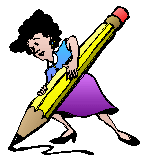 Assignment #1 Your assignment is to create a lesson plan, using technology, and showing differentiation. Look at this website for an example of what I'm looking for: In the activity section, this teacher has provided three different activities based on readiness levels. (What they know, what they don't know). The rest is self-explanatory. So here's the spec's: 1. Please use the following format: Subject(s) Grade Level Brief Description Objectives Materials Needed Lesson/Activity - *Note: This is where the differentiated activities should appear. Assessment 2. Your lesson plan must integrate the use of technology. 3. Attach any worksheets or samples of differentiated activities if appropriate. 4. Neatly typewritten and assembled in a manner that is appropriate for a graduate student. 5. Here's another website
with some ideas about technology integration for your lesson plans.
Tools
for Differentiated Instruction Using TechnologyAssignment
#2
Journal Article. This time, you get to pick the journal article to summarize. Remember, it must be about differentiated instruction and technology! Where to find one? Look in your Kean library - go to Kean online and go to the academic search premier, or Wilson's databases. If you don't know how to do this, you have three choices: 1. Read the instructions on the online library webpage; or 2. Call the library during regular business hours and have a librarian walk you through it; or 3. Go to the library in person. You can also find several online. That's it! 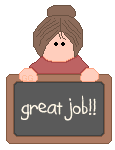 Differentiation Instruction Using Technology Bibliography Under Construction
|